Struggling to figure out how to do keyword research without spending a dime? Good news: there are plenty of free tools that can help you find great keywords. This post will show you step-by-step how to use these tools and uncover search terms for SEO or ads.
Stick around—it’s easier than you think!
Key Takeaways
Use free tools like Google Keyword Planner, Moz Keyword Explorer, WordStream Free Keyword Tool, and Ubersuggest to find keywords with search volume, competition data, and CPC.
Focus on long-tail keywords (e.g., “best running shoes for flat feet”) as they are specific and easier to rank for compared to broad terms.
Search platforms like Google’s autocomplete suggestions, Reddit forums, or YouTube comments to discover questions or trends in your niche.
Track keyword performance using free tools such as Google Search Console and Google Trends to monitor clicks, rankings, and traffic.
-
Organize keywords into clusters by relevance or location while prioritizing low-competition terms for quicker SEO results.
What Is Keyword Research?
Keyword research finds popular words or phrases people type into search engines. It helps you discover what your target audience is searching for online. This process improves your content strategy and boosts your site's visibility on SERPs, driving more organic traffic.
Understanding search volume and competition is key. High-volume keywords attract more visitors, but they often have stiff competition. Long-tail keywords, like “best running shoes for flat feet,” are easier to rank for and match specific needs of users better than broad terms like "shoes.
The Importance of Free Tools for Keyword Research
Free keyword research tools help you save money while improving your SEO strategy. Over 80 free options offer valuable insights into search trends, traffic, and keywords searched by users daily.
They break down data like search volume, cost per click (CPC), and competition without charging you a dime.
These tools make it simple to find low-competition keywords or long-tail keywords for targeted advertising or content optimization. Google Keyword Planner, for example, offers detailed stats perfect for PPC campaigns or organic traffic growth.
For beginners, user-friendly interfaces keep things straightforward and stress-free. Next up: the best free keyword research tools to try today!
Best Free Keyword Research Tools
Don’t break the bank—these free tools can help you find keywords that boost traffic and sharpen your SEO game.
Google Keyword Planner
Google Keyword Planner is a free keyword research tool built for PPC campaigns and advertisers. It pulls suggestions from real Google searches, making it ideal for targeting paid search keywords.
You get insights like monthly search volume, competition levels, and cost-per-click (CPC) estimates in seconds.
This tool works best with Google Ads accounts, unlocking extra features like bid ranges and keyword forecasting. For example, if you're running online advertising using Google Search or exploring new content strategies for SEO purposes, this planner helps narrow down options efficiently.
Ready to explore Moz Keyword Explorer next?
Moz Keyword Explorer
Moz Keyword Explorer is packed with features and perfect for digging up related keywords. The free plan lets you run 10 queries a month, providing 1,000 keyword suggestions each time.
It includes data like search volume, keyword difficulty, click-through rate (CTR), and SERP analysis—all in one place.
Its interface is easy to use. You can track low-competition keywords or even analyze competitor gaps without hassle. Paid plans start at $99 per month if you need deeper insights or more searches.
Move on to the next tool that helps with detailed planning—WordStream Free Keyword Tool!
WordStream Free Keyword Tool
WordStream Free Keyword Tool is a handy, no-cost option for keyword research. It works well for both SEO and PPC campaigns. The tool gives you 25 initial keywords instantly, with their search volume, CPC (cost-per-click), and related terms.
Want the full list? You can get it in your email.
Data comes straight from Google and Bing APIs, making it accurate. You can also filter results by industry or location to find specific keywords that fit your niche. Need long-tail keywords or negative keyword suggestions? This tool has you covered too.
Looking for other tools like Ubersuggest? Keep reading!
Ubersuggest
Ubersuggest packs a punch as a free keyword research tool. Created by Neil Patel, it helps users find related keywords, long-tail keywords, and search trends easily. Its user-friendly interface lets you explore search volume, cost per click (CPC), and SEO competition for any keyword quickly.
This tool doesn’t just stop at basic data. Ubersuggest offers suggestions for low-competition keywords to boost organic traffic and improve PPC campaigns. It even analyzes competitors’ websites to uncover their high-ranking keywords.
Plus, features like content optimization tips make it a favorite among bloggers aiming for better search engine results pages (SERPs) rankings without spending a dime!
How to Find Relevant Keywords for Your Niche
Pick a topic your audience cares about. Use Google Search to find related keywords. Type in terms like "chocolate cake" or "free keyword research tools." Check the autocomplete suggestions and “People Also Ask” section for questions people ask.
Scroll to the bottom of the page for more ideas under “Related Searches.” This method is free, quick, and simple.
Join forums like Reddit or explore YouTube comments. People share problems and interests there daily. For example, search for cake recipes on Reddit to see what bakers discuss most often—maybe they want eggless options or frosting tips.
These platforms can spark content ideas while also providing keyword suggestions tied directly to user needs!
Using Free Tools to Identify Long-Tail Keywords
Finding relevant keywords is key, but long-tail keywords often bring better results. Tools like Google Keyword Planner make this easy by suggesting phrases users search for, such as “best mini coffee maker.” This keyword has 1,300 searches monthly and less competition than broader terms.
Free tools highlight niche questions or specific needs your audience may have.
WordStream’s Free Keyword Tool also suggests long-tail options while showing competitive insights. Ubersuggest offers search trends and related keywords to help you refine ideas further.
These tools give you a mix of high-search-volume phrases and low-competition opportunities ideal for targeting organic traffic or SEO content strategies.
Evaluating Keyword Search Volume and Competition for Free
Long-tail keywords may attract less traffic, but their low-competition nature can boost your results. Tools like Google Keyword Planner show search volume and competition for each keyword you choose.
For instance, “local SEO tips” might have a lower cost per click (CPC) compared to “SEO tools.”.
Moz Keyword Explorer also highlights keyword difficulty alongside search trends. A quick glance reveals if a keyword fits your content strategy or online marketing efforts. These free tools allow precise keyword analysis without breaking the bank!
Leveraging Competitor Analysis for Keyword Ideas
Spy on competitors to find hidden keyword gems. Tools like Moz Keyword Explorer and WordStream Free Keyword Tool can reveal competitor keywords they rank for. Focus on gaps in their strategy.
For example, Moz shows these "keyword gaps," helping you target phrases your rivals miss.
Look at search results from Google’s Search Engine too. Check the meta descriptions of top-ranking pages or explore paid ads in PPC campaigns. Competitor keywords often highlight low-competition opportunities with good traffic potential.
Use this data to refine your SEO content strategy and boost organic search visibility!
How to Filter Keywords by Industry or Location
Use WordStream Free Keyword Tool to filter keywords by industry and location. Choose an industry from the dropdown list, such as "healthcare" or "real estate," to receive focused keyword ideas.
Enter a city, state, or country for results specific to your market.
Google Keyword Planner is an excellent alternative. Add a competitor’s website URL in the search bar to discover industry-specific terms they use. Apply location filters, like zip codes or regions, to concentrate on local searches.
This improves your local SEO strategy efficiently without extra costs!
Using AI Chatbots to Discover Keyword Opportunities
AI chatbots like ChatGPT can help brainstorm keyword suggestions fast. You type a topic or niche, and they offer related keywords or long-tail phrases. For instance, inputting "local SEO" might generate terms like "near me searches" or “city-specific ranking.”.
These bots can inspire content ideas but lack real-time search volume data or competition stats. Combine AI outputs with tools like Google Keyword Planner for deeper insights. While helpful for creativity, always validate the chatbot’s suggestions using reliable free keyword research tools to refine your strategy.
Tips for Organizing and Prioritizing Your Keywords
Organizing and prioritizing keywords is key to good SEO. A clear system helps boost efficiency and results.
Group similar keywords into clusters. Use tools like Moz Keyword Explorer or WordStream for easy grouping.
Focus on low-competition keywords first. These are easier to rank for and bring quicker results.
Sort keywords by relevance to your niche. Keywords unrelated to your content waste time and resources.
Check search volume regularly using free tools like Google Keyword Planner or Ubersuggest. High-volume terms may drive more traffic but might also have higher competition.
Prioritize long-tail keywords with high search intent. These often convert better because they match specific queries, like "cheap hiking boots near me."
Filter target keywords based on location if doing local SEO. Google Trends or Google Ads can help narrow down regional interest.
Use cost per click (CPC) metrics in tools such as Google Ads to prioritize high-value terms for paid campaigns or PPC strategies.
Monitor competitors’ keywords using free competitor analysis features in tools like Ubersuggest, then prioritize gaps they missed.
Download keyword lists as CSV files through platforms like WordStream for quick sorting later—use Excel filters to sort by volume or CPC easily.
Regularly update your keyword list based on new trends from tools like Google Search Console or Google Trends, ensuring it stays fresh over time.
Split broad topics into smaller categories for clarity, avoiding cluttered keyword plans that confuse your content strategy later on!
Next, explore how to track performance without spending a dime!
How to Track Keyword Performance Without Paid Tools
Tracking keyword performance without spending any money is achievable. Use free tools and straightforward strategies to monitor your progress efficiently.
Use Google Search Console to view how keywords perform on your site. Check the "Performance" section for clicks, impressions, and average positions.
Observe search volume trends with Google Trends. Compare keywords over time to identify shifts in popularity.
Review website traffic using Google Analytics. Connect it with Search Console for more detailed keyword insights.
Examine organic traffic sources to pinpoint top-performing keywords driving visitors to your site.
Track competitor keywords manually by searching on Google for related terms. Study their positioning on the search engine results page (SERP).
Use Ubersuggest’s free version to locate low-competition keywords and check rankings for target terms.
Update keyword lists regularly based on fresh data from these tools, maintaining relevance over time.
Align your content strategy with keywords showing consistent or increasing search trends, using tools like WordStream or Moz Keyword Explorer's free plans.
Focus on click-through rates (CTR) from Search Console metrics, helping improve title tags and meta descriptions with better keyword usage.
Examine common queries users type in for similar content using “People Also Ask” sections or autocomplete suggestions on Google searches.
Compare keyword rankings monthly by recording positions manually across search engines to monitor improvements or declines over time.
Assess performance against initial goals, focusing on high-performing phrases while removing less effective ones from priority lists.
Limitations of Free Keyword Research Tools
Free tools often come with strict limitations. Moz Keyword Explorer, for example, permits only 10 queries per month on its free plan. Semrush users are restricted to just 10 analytics reports daily without upgrading.
These restrictions can create bottlenecks when conducting keyword analysis or generating ideas for content optimization.
Some platforms lack key features essential for gaining deeper insights. Google Keyword Planner primarily emphasizes paid search and PPC campaigns rather than focusing on organic traffic or low-competition keywords.
Advanced options like keyword clustering or tracking specific search trends are difficult to access in these tools. They also offer reduced data accuracy in comparison to premium services, which affects your SEO strategy's efficiency.
When to Consider Upgrading to Paid Tools
Free tools have limits. If you’ve hit a cap on search queries or keyword suggestions, it’s time to consider paid options. Tools like Google Keyword Planner and Moz Pro provide advanced features with broader data access.
These can simplify keyword clustering, tracking PPC campaigns, and SEO efforts.
High-level needs like content optimization or competitor keywords may require comprehensive tools like Semrush. While costs can be steep—$119+ monthly for some platforms—the benefits often justify the expense for larger projects.
Paid tools also save time by offering precise analytics, low-competition keywords, and customized search trends all in one place!
Action Plan: Steps to Start Keyword Research Today
Keyword research doesn’t have to be complicated or expensive. Follow these steps and start finding valuable keywords today.
Open a simple spreadsheet or document to organize your keywords. This will help you track ideas, search volume, and competition levels.
Brainstorm topics related to your niche using Google, Reddit, YouTube, or forums. Write down terms that people often talk about.
Use Google Search Console to check which keywords are already bringing traffic to your site. Add them to your list for further analysis.
Enter topics into Google Keyword Planner and get keyword suggestions quickly. Check search volume, CPC, and competition data for free.
Explore other free tools like Moz Keyword Explorer or Ubersuggest to widen your keyword pool with related keywords.
Focus on long-tail keywords since they are more specific and easier to rank for in search engine optimization (SEO).
Type potential keywords into Google’s search bar and look at the autocomplete suggestions below it for new ideas.
Analyze competitor websites using free tools like WordStream Free Keyword Tool or SERPs.com to find competitor keywords they’re ranking for.
Search trending phrases with platforms like Google Trends to see if a term is rising in popularity before adding it.
Prioritize local SEO if applicable by checking location-based keywords through keyword tools or Google Maps results.
Evaluate low-competition keywords with decent search volume by combining insights from all tools you’ve used so far.
Look at "People Also Ask" sections in Google results pages as they provide real-time questions users ask online.
Organize all selected terms based on relevance, industry importance, or geographic area in separate columns within your spreadsheet.
Start grouping similar terms into keyword clustering categories for better content optimization opportunities later on.
Begin testing these selected terms in new blog posts, landing pages, or ad campaigns while tracking performance metrics weekly through analytics software like Google Analytics or Search Console!
Conclusion
Free keyword research doesn’t have to feel like climbing a mountain. With tools like Moz Keyword Explorer and Google Keyword Planner, you can uncover valuable keywords without spending a dime.
Stick to what works for your niche, test those long-tail gems, and watch your SEO improve step by step. Keep it simple, stay consistent, and let the results speak louder than anything else!
 Add Row
Add Row  Add
Add 



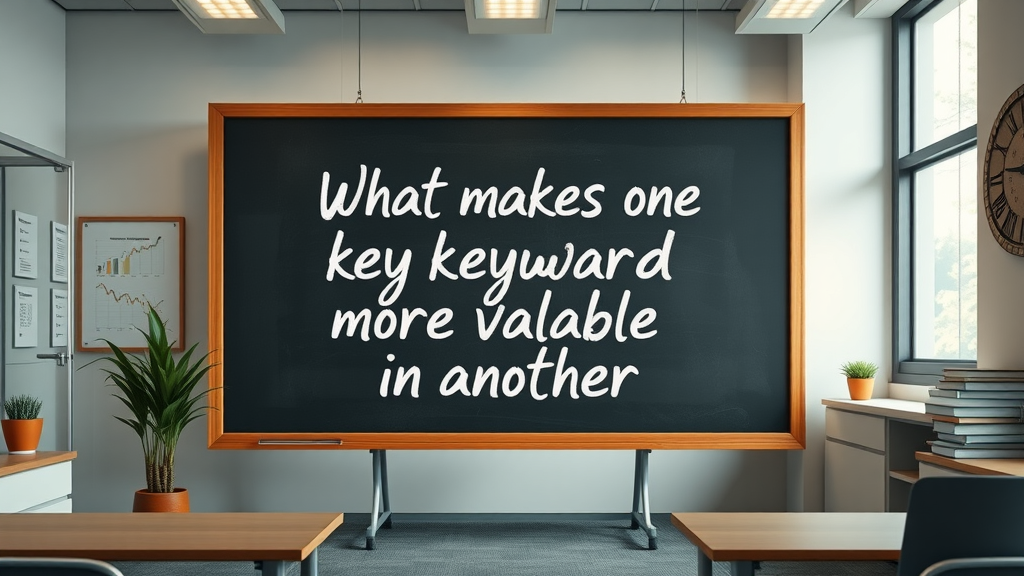
Write A Comment