Struggling to get your small business noticed online? Keyword research is the foundation of improving your search engine rankings. It helps you find the right words and phrases that potential customers are searching for.
Stick around, this guide breaks everything down step-by-step!
Key Takeaways
Keyword research helps small businesses improve search rankings and connect with their audience by targeting relevant terms like “local SEO” or “custom wedding cakes near me.”
Tools such as Google Keyword Planner, SEMrush, and Ahrefs provide insights into keyword volume, difficulty, competition, and intent for better strategies.
Long-tail keywords like "organic skincare for dry skin" are easier to rank for than broad terms. They target specific audiences with higher chances of conversion.
Ignoring search intent (informational vs transactional) or low-competition keywords can hurt visibility and waste effort in attracting potential customers.
Tracking performance through tools like Google Analytics ensures you refine underperforming keywords while focusing on high-impact ones quarterly.
Why Keyword Research Matters for Small Businesses
Small businesses thrive by being found online. Keyword research helps connect them with their target audience. It uncovers what people search on Google and other search engines. By using relevant keywords, small companies can climb higher in search results, driving more website traffic.
Without keyword research, content might miss the mark. Businesses risk creating posts nobody searches for. Proper research aligns their content strategy with customer needs, boosting online visibility and sales.
Tools like Google Keyword Planner or SEMrush help spot opportunities with high search volume but low competition.
Key Elements of Effective Keyword Research
Good keyword research is like finding a map to your customer's needs. Focus on what people search for, and you'll uncover ways to boost your website visibility.
Relevance
Relevant keywords match what your customers search for. They connect user needs to your content, making it easier for search engines like Google to rank you higher. For example, a local bakery targeting "fresh bread in Dallas" is more relevant than just "bread." Relevant terms also help meet search intent—whether users want information, directions, or products.
This focus builds trust and boosts website visibility.
Ignoring relevance wastes effort. Irrelevant phrases confuse both readers and algorithms, pulling down rankings. Use tools like Google Keyword Planner to find words tied closely to your business goals and target market.
Focus on providing answers people seek by aligning keywords with what they actually type into search bars daily.
Search Volume
Search volume shows how often a keyword gets searched monthly. Higher search volumes mean more people are looking for that term. For example, "small business SEO" has an MSV of 2,500, while "SEO tips for small businesses" only has 300.
Targeting high-volume keywords can boost your website traffic and online visibility.
But don’t chase only big numbers. Balance is key—low-competition keywords with moderate search volume can offer easier wins. They attract specific audiences without heavy competition from bigger players or ads on Google Search results pages (SERPs).
Use tools like Google Keyword Planner to check MSV and find opportunities in your niche market.
Searcher Intent
Search volume tells you how often people search for a term, but searcher intent reveals why they’re searching. People use Google differently based on their needs—some want information, others are ready to buy.
For example, the keyword “buy running shoes” often shows product ads or shopping pages because it signals buying intent (transactional). Meanwhile, “best running shoes” may bring listicles or reviews (informational).
Matching keywords to intent builds trust and boosts conversions.
To confirm user intent, look at current search results. A query like “how to start a blog” might return guides for blogging beginners or website-building platforms—indicating people need step-by-step help or tools.
Picking keywords that fit these patterns can improve your content’s value and boost rankings in Search Engine Results Pages (SERPs). Don’t ignore this; misjudging intent wastes effort and budget!
Steps to Conduct Keyword Research
Start small, think big—learn how to find keywords that fit your business, attract visitors, and boost growth.
Step 1: Identify Relevant Topics for Your Business
Start by breaking your business into 5-10 topic buckets. Focus on what your customers care about most. For example, HubSpot uses buckets like SEO (201K searches), Blogging (60.5K), and Social Media Marketing (405K).
Think about services you offer, common questions, or pain points.
Use buyer personas to guide your choices. What do they search for online? A local store could pick topics like “local SEO” or “retail marketing.” If you use Google Analytics or Search Console, check which pages already get traffic.
These hints can help refine your list of topics.
Step 2: Brainstorm Keywords for Each Topic
List topics your business covers. Then, think like your customers. What terms would they type into search engines? For example, a bakery could brainstorm “best birthday cakes,” “gluten-free desserts,” or “wedding cake ideas.” Stay simple but specific.
Expand those ideas with related phrases. Use tools like Google Keyword Planner or Keywords Everywhere to discover popular variations and monthly search volume data. Focus on keywords with clear customer intent that match what you offer, like "custom wedding cakes near me." Next, explore competitors' blogs and websites for keyword gaps your business can fill.
Step 3: Analyze Competitors’ Keyword Strategies
Find your competitors’ websites. Use tools like SEMrush or Ahrefs to check their keyword rankings. These platforms show which terms bring them traffic and what content performs best.
Pay attention to keywords with high search volume but low competition.
Search in incognito mode on Google. Type relevant terms, then study whose pages show up first. Look at their meta tags, headings, and even URLs for target keywords. Spot gaps they missed—those are your chances to shine! Move forward by expanding these findings using keyword research tools.
Step 4: Use Tools to Expand Your Keyword List
Use tools like Google Keyword Planner and Ahrefs Keyword Explorer to discover related keywords. These tools show search volume, cost per click (CPC), and keyword difficulty. For example, SE Ranking highlights low-competition opportunities perfect for small businesses.
Keywords Everywhere also displays “people also ask” suggestions directly on the web.
Try Ubersuggest or SEMrush’s Keyword Magic Tool to spot long-tail keywords with high potential. Tools such as KWFinder simplify searches by filtering niche-specific terms. SearchVolume.io provides monthly search volume insights quickly.
After refining your list, move forward by prioritizing based on metrics like traffic potential and competition level!
Step 5: Prioritize Keywords Based on Metrics
Focus on metrics like search volume, keyword difficulty, and search intent. High-search-volume keywords draw more traffic but may face stiff competition. Long-tail keywords often have lower competition and target specific audiences better.
For example, "organic skincare for dry skin" is easier to rank for than just “skincare.”.
Check CPC (cost-per-click) rates too; higher CPC shows strong commercial value. Prioritize relevant keywords with a balance of high potential traffic and realistic ranking chances.
Avoid chasing only head terms that are broad and crowded spaces. Instead, combine short-tail terms with precise long-tails in your content strategy for smarter customer acquisition efforts!
Recommended Keyword Research Tools
Choosing the right keyword tools can boost your online visibility and help you fine-tune your strategy—explore these options to find one that suits your needs.
Google Keyword Planner
Google Keyword Planner is a free tool from Google. It helps small business owners find relevant keywords for their content strategy. You can see monthly search volume, keyword difficulty, and even competition levels.
This tool also suggests related terms to expand your list.
Use it to target local SEO by checking searches in specific areas. For example, a retail store can find what nearby customers are looking for online. Pair this with Google Analytics or other tools to track your keyword performance over time.
Keywords Everywhere
Keywords Everywhere is a budget-friendly SEO tool. It costs $2.25 per month for 100,000 keywords per year. This browser extension works on Chrome and Firefox, showing search volume, keyword difficulty, and CPC directly in your Google searches.
It helps you find related keywords through “People Also Ask” or similar phrases online marketers often miss. With its dashboard-like simplicity, small businesses can quickly boost their content optimization strategy without extra steps or software installs!
SEMrush Keyword Magic Tool
SEMrush Keyword Magic Tool helps create detailed keyword lists quickly. It sorts keywords by specificity, so you can find long-tail or broad terms with ease. This tool shows search volume, competition level, and keyword difficulty in one place.
For example, if your business focuses on local searches, it highlights relevant keywords to boost visibility.
The interface is simple and user-friendly for beginners. You type a seed keyword, and SEMrush generates thousands of ideas instantly—great for building content strategies or online marketing campaigns.
Use it to analyze competitors' target keywords too. Looking for tools that enhance SEO efforts? Explore the next option below!
Ahrefs Keyword Explorer
Ahrefs Keyword Explorer simplifies keyword discovery. It provides detailed data like search volume, keyword difficulty, and click-through rates (CTR). Small businesses can find relevant keywords with low competition to improve website traffic and online visibility.
This tool also shows competitors' top-performing keywords for better competitive analysis. Its user-friendly dashboard offers insights into keyword intent—whether informational, transactional, or navigational.
Ubersuggest
Ubersuggest is a powerful SEO tool for keyword research. It’s great for small business owners on a budget. You can perform up to three free searches daily, making it ideal for beginners.
This tool shows monthly search volume, keyword difficulty scores, and content ideas based on target keywords.
It also helps with competitor analysis. Enter your competitor's website to see their top-performing keywords and traffic details. Use this data to improve your marketing strategy or content creation efforts.
Ubersuggest simplifies the process of finding relevant keywords while keeping costs low.
Head Terms vs. Long-Tail Keywords
Head terms bring traffic fast, but long-tail keywords often drive the buyers—ready to find out why?
Benefits of Targeting Long-Tail Keywords
Long-tail keywords bring in less traffic, but it’s high-quality traffic. They focus on specific searches like “how to bake gluten-free bread.” These phrases often match what customers are asking online.
Unlike short-tail ones, they have lower competition and are easier to rank for on search engines like Google. Small businesses can gain visibility faster by using them.
These keywords also target buyer intent better. For example, “best car repair near me” shows someone ready to act versus simply searching “car repair.” This means higher chances of conversions or sales with fewer clicks needed.
Tools like Google Keyword Planner help you find those goldmine terms quickly.
Balancing Long-Tail and Broad Keywords
Using both long-tail and broad keywords boosts your online visibility. Broad keywords, like "shoes," attract high traffic but face stiff competition. Long-tail options, such as "red running shoes for women," target specific audiences and often rank higher in search engine rankings.
Mixing them supports a smart content strategy. Head terms drive awareness with large audiences, while long-tail phrases attract users closer to buying or acting. For instance, targeting “blogging” may bring traffic but pairing it with “start blogging for free on WordPress” grabs users with transactional intent.
Aim for balance to improve website traffic effectively.
Common Keyword Research Mistakes to Avoid
Skipping small but important details in keyword research can hurt your online visibility, so learn to spot these pitfalls early!
Ignoring Search Intent
Ignoring search intent can tank your SEO efforts. People search with different goals—informational, navigational, or transactional. If your content doesn't match their needs, they'll leave fast.
For example, a user searching "buy running shoes" wants options to purchase, not tips on cleaning sneakers.
Search engines like Google reward pages that align with what users want. To improve keyword performance, focus on keyword intent during brainstorming and competitor analysis. Use tools like SEMrush or Ahrefs to understand search volume and intent behind terms.
Ignoring this step wastes time on traffic that doesn’t convert into leads or sales.
Overlooking Low-Competition Keywords
Skipping low-competition keywords hurts growth. These hidden gems offer better chances of ranking high on search engines. Unlike short-tail keywords with massive competition, low-competition ones target a niche audience.
For small businesses, this means attracting people ready to convert.
Tools like Google Keyword Planner or Ubersuggest help spot these opportunities. Look for keywords with steady monthly search volume but lower keyword difficulty. For instance, “local SEO services in Chicago” works better than broad terms like “digital marketing.” Less competition gives you a leg up in boosting online visibility while saving ad costs and effort.
Focusing Solely on High-Volume Keywords
Choosing only high-volume keywords can hurt your strategy. These terms often face stiff competition, making it harder to rank for them. For example, targeting a keyword with 50,000 monthly searches might sound good but could pit you against industry giants like Amazon or Google Ads advertisers.
Small businesses should consider long-tail keywords instead. They have lower search volumes but attract specific audiences ready to engage or buy. Balancing these with broad terms helps improve website visibility without being overshadowed by larger competitors' content strategies.
How to Use Keywords Effectively in Your Content
Placing keywords naturally in your content helps it rank higher on search engines without sounding forced. Use them smartly to guide readers, boost clicks, and increase site visibility.
Incorporating Keywords Naturally
Keywords should fit smoothly into your text. Match them to the way people search online. For example, if users type "local SEO tips," don't force it—write something like, "Local SEO tips can boost website visibility." Avoid cramming keywords into every sentence.
Use keywords in places that flow naturally. Focus on headings, meta descriptions, and URLs. Google's algorithms notice forced keyword stuffing, which hurts rankings. Write for humans first and search engines second—it keeps your content readable and engaging!
Optimizing Meta Tags and Headings
Meta tags and headings play a big role in search engine rankings. Using target keywords like "keyword research" or "local SEO" boosts website visibility. Add primary keywords to title tags, meta descriptions, and headers naturally.
Overstuffing them can lower your ranking.
Headings break content into chunks, making it easier to read. Use H1 for the main topic and include relevant keywords such as “online presence” or “content marketing.” Subheadings (H2s or H3s) should guide readers while targeting specific terms like "search volume" or "SEO tools." Small tweaks here improve click-through rates and traffic quickly.
Using Keywords in URLs and Alt Text
Place target keywords in your URLs. For example, use “/keyword-research-tips” instead of “/blog-post123.” This helps search engines understand your content. It also improves search engine rankings and boosts website visibility.
Add keywords to image alt text too. Describe images clearly with phrases like “small business SEO dashboard.” This helps users who rely on screen readers. Search engines also index these descriptions, increasing organic search traffic.
Tracking and Refining Your Keyword Strategy
Keep an eye on how your keywords perform using tools like Google Analytics. Adjust weak ones, fine-tune winners, and stay ahead in search rankings.
Monitoring Keyword Performance
Track your target keywords using Google Analytics and Search Console. These tools show how often your site appears in search results and which terms drive traffic. Check keyword ranking regularly to measure progress.
Spot trends by analyzing monthly search volume for each keyword. If a term underperforms, adjust your content strategy or try new keywords with lower competition. Website analytics helps you refine efforts to boost organic search results over time.
Adjusting Keywords Based on Analytics
Use data from tools like Google Analytics and Google Search Console to refine your keywords. Check which terms bring the most website traffic or help with customer acquisition. Keep an eye on keyword rankings and search volume shifts over time.
Update your list every quarter, as trends change fast in digital marketing. Drop poorly performing keywords. Add new high-potential ones with relevant search intent, whether transactional or informational.
This keeps your content strategy sharp and boosts website visibility effectively.
Conclusion: Take Control of Your SEO Strategy Through Smart Keyword Research
Keyword research is a game-changer for small businesses. It helps you find the right words to connect with your audience. By targeting relevant and low-competition keywords, you can boost online visibility and drive traffic.
Keep testing, refining, and learning from tools like Google Keyword Planner or SEMrush. With smart strategies, your SEO efforts can grow your business faster than ever!
 Add Row
Add Row  Add
Add 



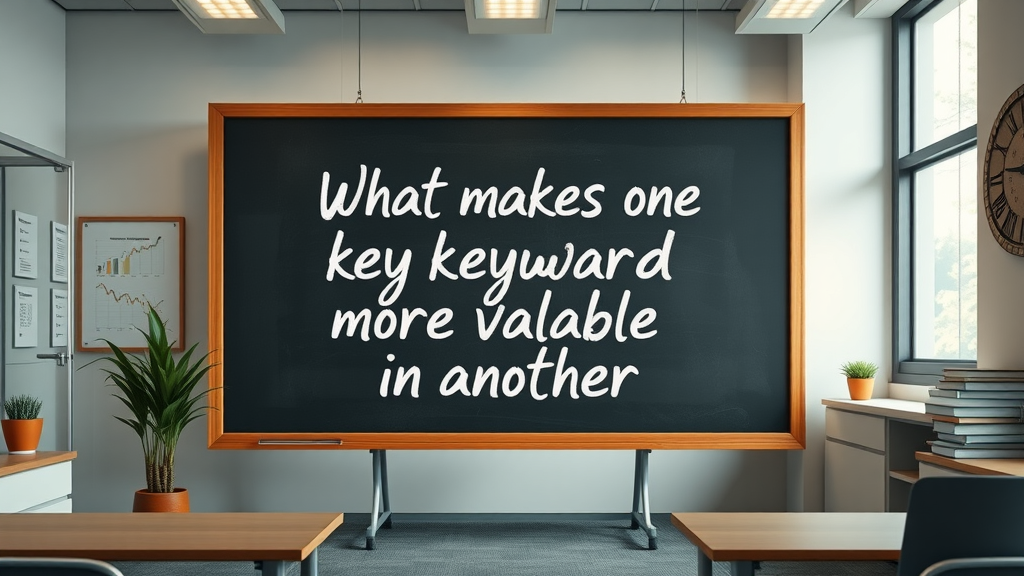
Write A Comment